Place Membership on Hold
You can place your membership on hold here. See below for desktop instructions, or here for mobile.
- Log into the membership portal using your email address and password.
note: this password is different from the CityFitness app. If this is the first-time logging into the portal click the ‘forgotten password’ message at the bottom and a link will be emailed to the nominated email address.
When logging in please select the club you signed up at in the club field. - Once the account is setup and you have logged in, the following screen will show.

- Click ‘My Memberships’. This will bring up a list of memberships.
- Click ‘Place on Hold’ to place the desired membership on hold.
-png.png?width=602&height=325&name=Add%20a%20subheading%20(1)-png.png)
- Select a start and end date and click ‘Update Price’. Note memberships can be put on hold for a minimum on 4 weeks and a maximum of 12 weeks.
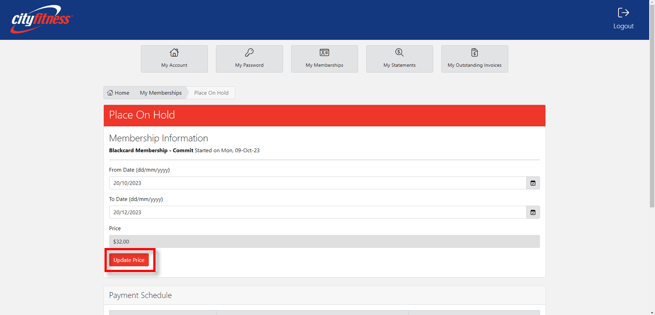
- There is a one off hold fee of $32 to place a membership on hold. Select ‘Place Hold’ to be directed to the online payment page.
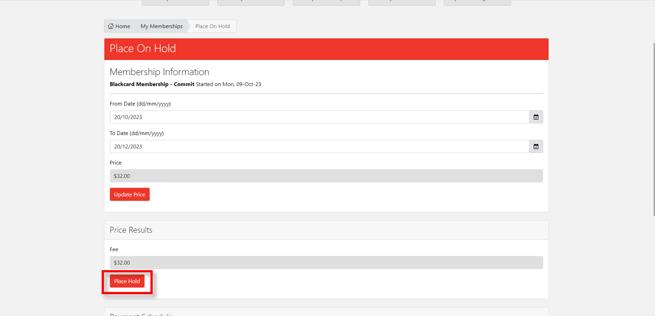
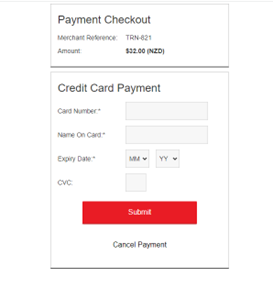 Once payment is complete the membership hold will be applied.
Once payment is complete the membership hold will be applied.
5 days notice must be given to allow for processing.