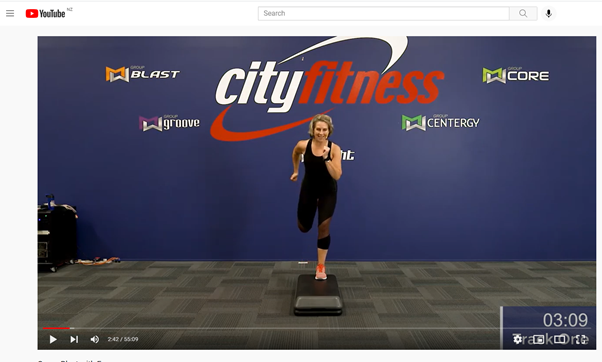How to Cast workouts From The CityFitness App
Workouts will need to be opened in an internet browser in order to be casted.
Log on to VirtuaGym online using the same details used to log into the app.
Select Activity Calendar from the left menu bar.
Select "add activity".
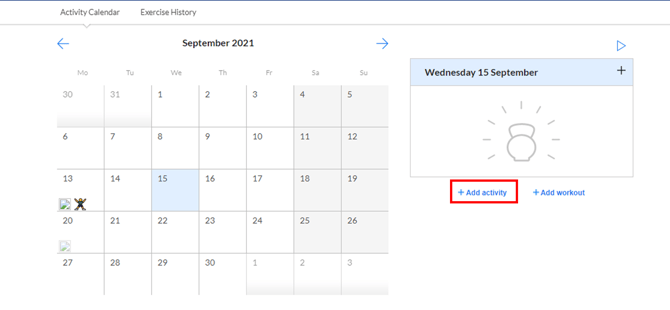
Choose the workout you wish to view from the pop-up box to add to your calendar.
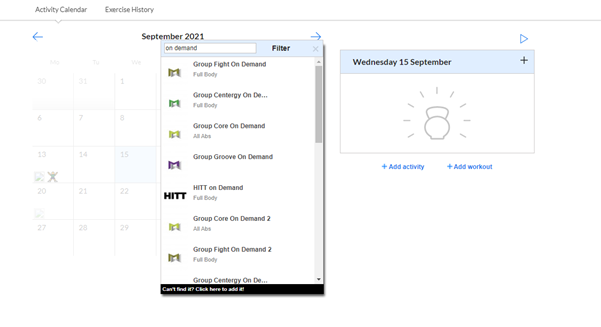
Click on activity to open.
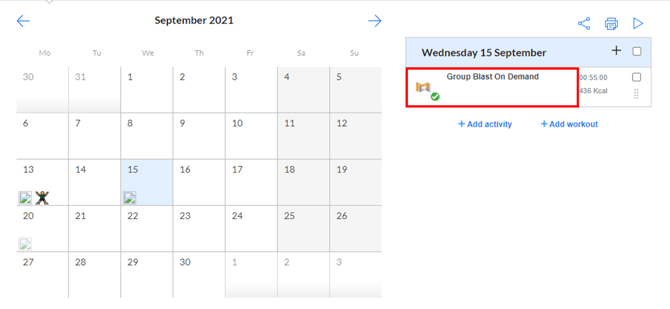
Click on the video to play.
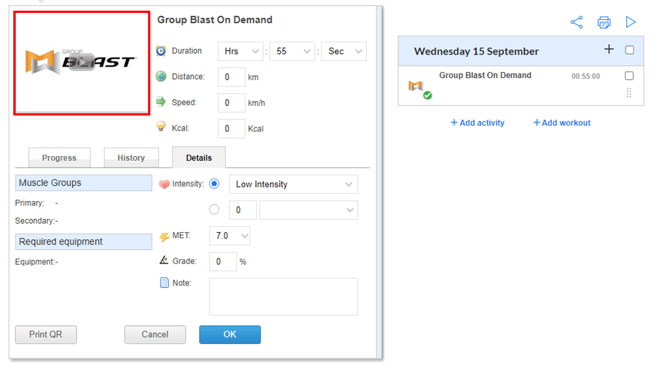
Click on YouTube at the bottom of the video.
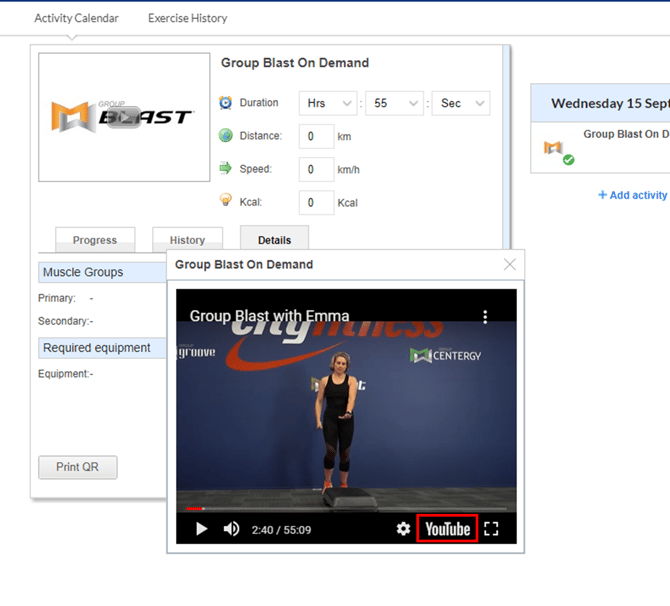
The video will now open in YouTube and you can cast using your casting device to your TV.