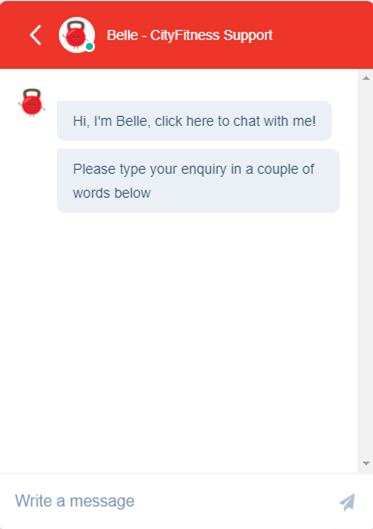Change Current Membership Type
If you find you wish to access Group Fitness classes or Yoga classes (available at selected locations) or if you find you are not using all the facilities, you can upgrade or downgrade your membership at any time. All downgrades that switch to the Basic membership will have single club access only.
You can upgrade to the Premium membership within the CityFitness app.
The upgrade will take effect automatically in the app and you will be able to access the Premium member benefits. Please note that it will take up to five days for these changes to be applied to your membership.
I upgraded my membership in the CityFitness app. What happens next?
The upgrade will automatically roll over onto your current keytag from your next scheduled payment. You don't need to be re-issued a different coloured one. Please note that it will take up to five days for these changes to be applied to your membership.
How do I change my membership?
To upgrade or downgrade your membership you will need to fill in a Membership Upgrade or Downgrade Request form in club. If you cannot make it into a club simply type "upgrade" or "downgrade" into the support box in the bottom right of the screen and follow the prompts.